WooCommerce Radio Button Variations to Boost UX
The dropdown menu. It’s the one thing every WooCommerce store starts with when handling product variations: size, color, and fabric. Everything is packed into this little dropdown box. But honestly? It’s kind of old-school now. Customers scroll through endless dropdowns, half the time they don’t even realize all the options are hiding in there. That’s why plenty of today’s online shops swap in radio button variations, because they lay out choices cleanly and let shoppers pick without fumbling.
Now imagine if all your product variations just showed up right there. No clicks. Just bold swatches or clean radio buttons. Text labels, color boxes, or even little images. No dropdowns. Just a quick tap or click and done. That’s exactly what WooCommerce variations, as a radio buttons plugin, does.
This plugin replaces those boring dropdown fields with swatches that make sense to the shopper. You pick your size by tapping “M” or “XL” or by clicking a red box to pick the color. You can even show images for different styles or finishes. And yeah, it works right on both product and shop pages. Doesn’t matter if it’s five colors or fifteen sizes. Customers see what they need, pick it fast, and check out without digging through menus.
Store owners also get to control how the buttons look. You can blur out the out-of-stock ones or cross them out. Set tooltips if you want. Even choose round or square buttons. It works on all products or just the ones you pick. And if you want to show variation links? It’s got that too.
So if dropdowns are making your store feel clunky, maybe it’s time to rethink how product options show up. This plugin gives you a better way. No dropdowns. Just simple, clickable choices.
Why You Need a Radio Button Variations Plugin?
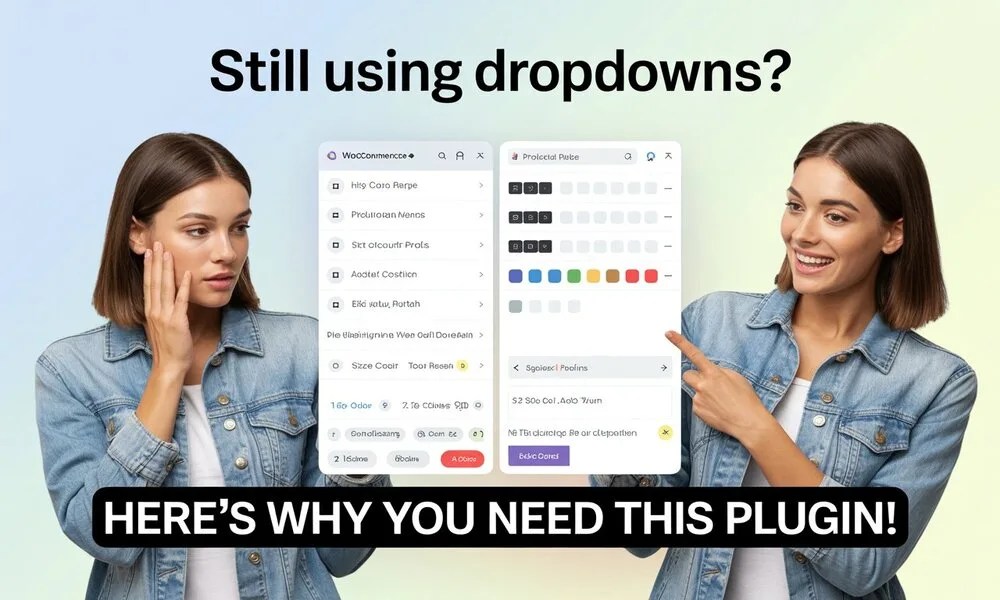
Let’s face it, most shoppers don’t want to work hard just to buy something. If your store makes them stop, click open a dropdown, scan through it, then click again, some will just leave. It’s not because they don’t like your product. It’s because the experience got annoying for no reason. This is one of the biggest reasons why switching to radio button variations matters.
1. Dropdowns slow people down
The default dropdown is a few extra steps. It’s not obvious right away what options are even available unless you click and open it. If a customer sees “Choose Size” in a dropdown, that’s already an action they have to take just to see the sizes. It adds friction. With radio buttons, all the options are right there. Clear and visible. It saves time. It keeps the flow moving.
2. Better for mobile
Mobile users don’t want to deal with drop-down menus. They can be glitchy, small to tap, or just hard to use on smaller screens. Radio buttons or swatches are way more mobile-friendly. They don’t require pinching or careful tapping. Just touch and go. That makes a big difference, especially when most traffic comes from phones now.
3. Makes the product look more complete
When someone lands on a product page and sees well-laid-out swatches or buttons for choosing size or color, it makes your product feel more thought-out. It looks like you’ve considered how buyers interact with it. Dropdowns just feel like a default setting that never got updated. When options are laid out nicely, customers are more likely to feel confident in their purchase.
4. Reduces wrong orders
Some customers pick the wrong variant just because they didn’t notice what they were selecting in a dropdown. It happens. They may not even realize they had other choices. With swatches or radio buttons, the options are in front of them. No hidden menus. This helps them make clearer decisions. That means fewer returns. Less customer confusion.
5. Easier product comparison
If you sell similar items with just a few variations, like shirts in different colors or patterns. It’s way easier to compare when options are visual. Radio buttons make this simple. Customers can scan through quickly. No need to click dropdowns and go back and forth to figure out differences. Just look, choose, done.
6. Makes your store feel more updated
Even if it’s a small change, replacing dropdowns with radio buttons tells shoppers your store isn’t stuck in 2015. It shows you care about how things work. And even if they don’t say it out loud, customers notice that stuff. They trust stores that feel modern.
What Can a Radio Button Variations Plugin Do?

If you’re running a WooCommerce store, the way your product variations look and work can make or break a sale. The default dropdown thing is just plain boring and a little outdated. That’s where a radio button variations plugin comes in. It replaces dropdowns with something more direct, more visual, and honestly just more useful. Let’s break down the features and what each one means for your store.
1. Show variations as radio buttons, colors, images, or text
You don’t have to stick with just plain radio buttons. You can turn size options into text labels like “S,” “M,” “L,” or color options into actual color swatches. You can even use images if you’re selling something like patterns or designs. This makes it easier for people to see what they’re picking without opening a dropdown or reading long lists.
2. Show on both the product and shop pages
With this plugin, you’re not just making the product page better—you’re also improving the shop or category pages. This means people can start interacting with your product right from the grid, without having to click through. If they see the size or color they want right away, they’re more likely to go ahead and buy it.
3. Custom shapes and sizes
Not every store theme looks good with the same swatch shapes. Maybe you want round buttons, maybe square. This plugin lets you pick. You can also change the size—make them big if you want them to stand out, or small if you want to keep the page clean. Whatever works for your layout, you’ve got options.
4. Product image switches on hover or click
Let’s say someone’s browsing your shop page. They hover over a blue swatch for a t-shirt, and the product image changes to the blue version. That gives customers a quick way to preview without opening anything. You can set it to switch on hover or click. Makes the shopping process feel quicker and less annoying.
5. Custom rules for each product
You don’t have to show swatches on every product if you don’t want to. Maybe some items work better with dropdowns. Or maybe you want to highlight radio buttons on only a few premium products. This plugin lets you apply the swatches just where you need them. You control it at the product level, not just global settings.
6. Set tooltips for WooCommerce variation swatches
If you’ve got swatches with colors or patterns that aren’t obvious, you can add tooltips. That means when a customer hovers over the button, they see a little text like “Midnight Blue” or “Vintage Floral.” That way, they don’t have to guess what each swatch means.
7. Handle out-of-stock options smartly
Nobody wants to click a variation that’s not even available. This plugin lets you handle those options the right way. You can blur them, cross them out, or just hide them completely. That clears up confusion and helps shoppers only see what’s actually in stock.
8. Shareable variation URLs
Let’s say someone picks a size and color, and they want to share that exact combo with a friend. This plugin creates a URL with that variation already selected. It’s useful for marketing, sharing, or even customer support when they ask for a specific variation.
9. Add borders and styling
You can add a border to your swatches or tweak how they look around the edges. Some stores want sharp corners, others like rounded corners. You can alter the border color to match your website colors, apparently it’s small stuff. But it aids everything and feel a bit more put together.
10. Attribute mapping
This is where you assign each attribute to a swatch type. So “Color” might use actual color boxes, and “Size” can show text buttons. You choose what type fits each attribute best. You don’t have to use the same style across everything.
How to Install the Radio Button Variations Plugin
Getting this plugin set up on your WooCommerce store is really simple. You don’t need to mess around too much, just follow these steps one by one, and you’re good to go.
Step 1: Download the plugin file
After you buy or get access to the plugin, you’ll download a ZIP file called something like variations-as-radio-buttons.zip. Don’t unzip it. Just keep it as it is.
Step 2: Go to your WordPress dashboard
Log in to your WordPress admin. Once you complete the process of logging in, head over to the left sidebar, click on Plugins > Add New.
Step 3: Upload the plugin
At the top of the page, you’ll see a button that says Upload Plugin. Click that. Then choose the ZIP file you downloaded in step 1. Hit Install Now and wait a few seconds.
Step 4: Activate the plugin
After the install finishes, just click the activate plugin button. Now the plugin is live on your site.
Step 5: Go to settings
Now go to WooCommerce > Settings and look for the new tab that says Variations as Radio Buttons. That’s where you’ll find all the plugin settings to start customizing.
And that’s it. No coding, nothing technical. Just upload, click, and it’s ready to use. Once installed, you can start changing how your variations look, from dropdowns to swatches or buttons. It’s all right there in your WooCommerce settings.
Conclusion
If you’re still using dropdowns for product variations, you’re kinda holding your store back. WooCommerce variation swatches just make things easier to see and click. They show options better, they look nicer, and they help people shop faster. This plugin doesn’t just change the look, it changes how buyers move through your store.
So, if you’re serious about cleaning up your product pages and giving customers a better way to pick what they want, switching to radio button variations is a smart move. Simple to install, easy to use, and honestly, makes a big difference.
FAQs
What are radio button variations in WooCommerce?
Radio button variations let you replace dropdowns with clickable swatches for size, color, or style, making the product selection process faster and clearer.
Why should I switch from dropdowns to radio button variations?
Because dropdowns hide options, while radio button variations display them upfront, improving user experience and boosting conversions.
Are radio button variations mobile-friendly?
Yes, absolutely! In fact, radio buttons are easier to tap than dropdowns, which is ideal for mobile users.
Can I customize how my radio button variations look?
Definitely. You can choose shapes, sizes, colors, images, and even add tooltips to match your store’s design.
Will radio button variations work on shop pages too?
Yes, many plugins support displaying variations directly on shop or category pages for quicker browsing.
Do radio button variations support out-of-stock handling?
Of course! You can blur, cross out, or hide out-of-stock options to reduce customer frustration.
Is coding required to use radio button variations?
Not at all. Most plugins are plug-and-play—just install, activate, and customize from your WooCommerce settings.







